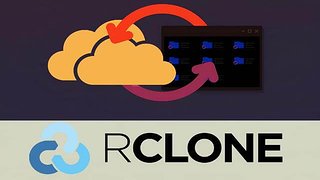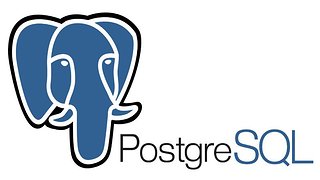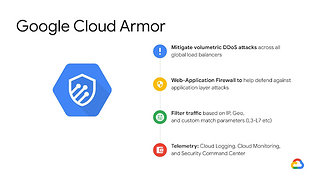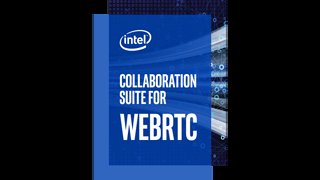先安裝 add-apt-repository,這樣才能方便的加入 apt repository
sudo apt-get install python-software-properties
加入 google drive 的套件 (grive)
sudo add-apt-repository ppa:thefanclub/grive-tools sudo apt-get update sudo apt-get install grive-tools
文字模式下的安裝方式為
sudo add-apt-repository ppa:nilarimogard/webupd8 sudo apt-get update sudo apt-get install grive
安裝好後要先執行
grive -a
並根據訊息提示取得 permission token ,並回填後才能正常運作喔!
Facebook 討論區載入中...
發表人 :
洪國恩
部門 :
老洪的 IT 學習系統
QR Code :