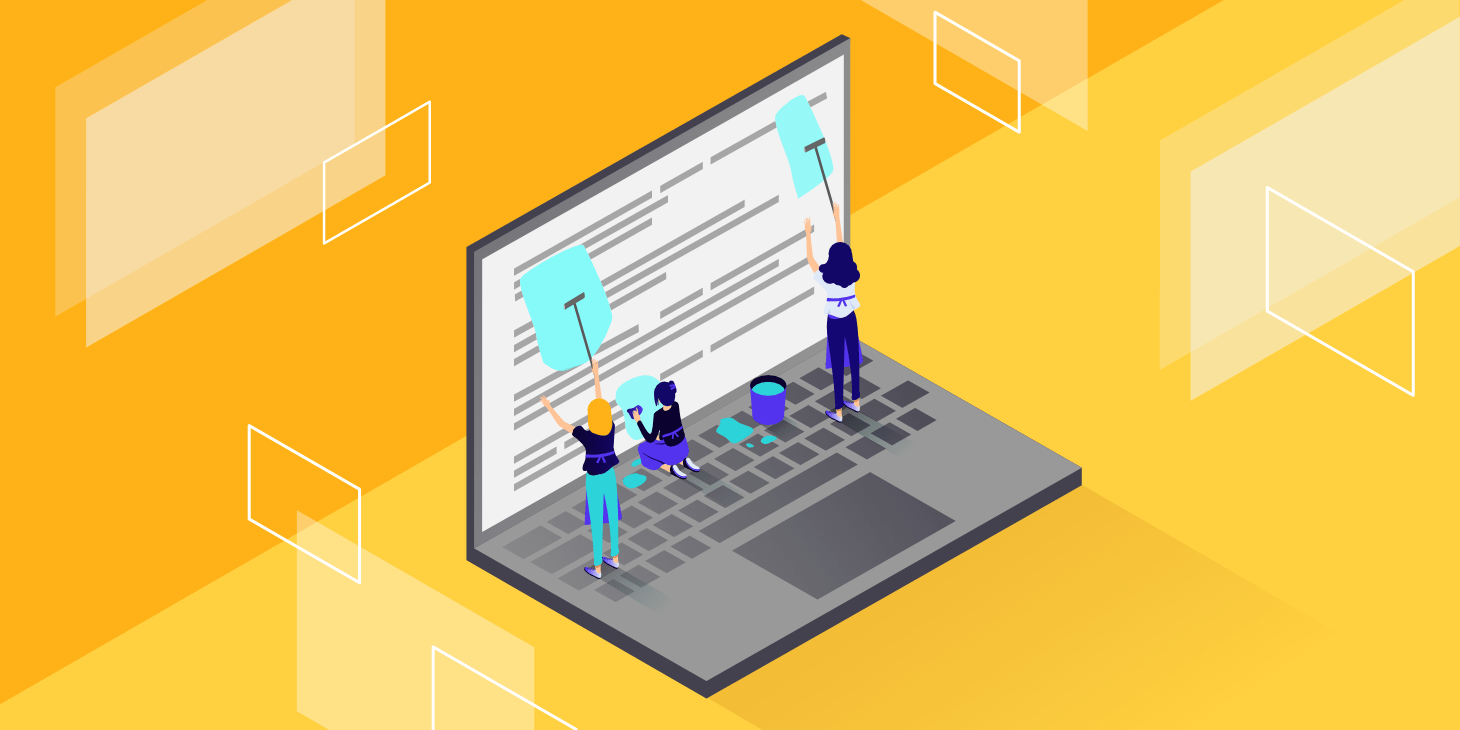
有時候在變更 DNS 的時候,因為本機卡住,所以要等很久。這個時候可以透過清除 cache 的方式來確認是否變更了!~
Windows
ipconfig /flushdns
Max OSX
dscacheutil -flushcache
Linux
# 要先安裝 nscd yum install nscd # 然後重新啟動即可 systemctl restart nscd
Next  避免 shell 指令被重複執行
避免 shell 指令被重複執行
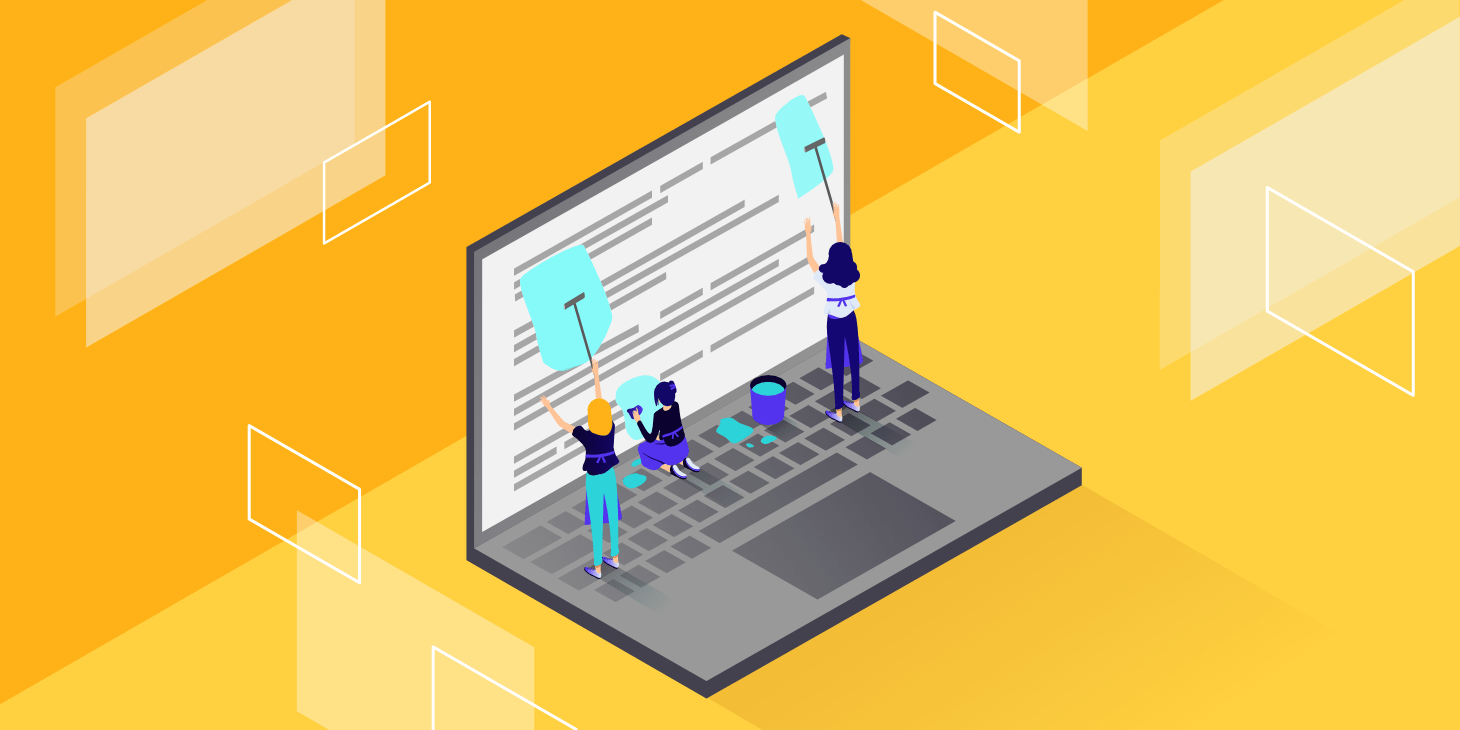
ipconfig /flushdns
dscacheutil -flushcache
# 要先安裝 nscd yum install nscd # 然後重新啟動即可 systemctl restart nscd