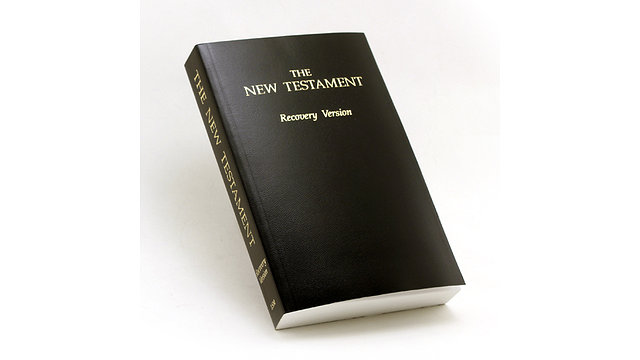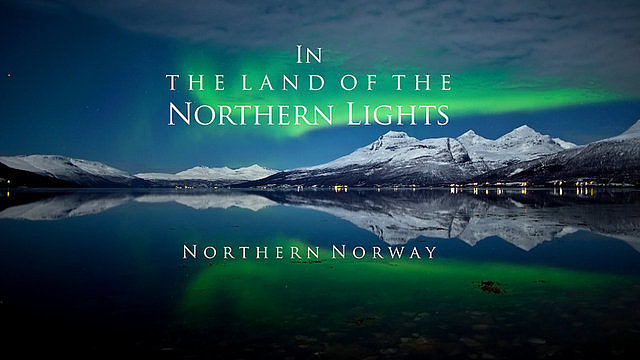如果要讓自己的網站支援 SSL 的話,就要在 Apache 設定中加上 SSL 的設定。關於 SSL 憑證可以用申請的,也可以用自己建立的。
如果要讓自己的網站支援 SSL 的話,就要在 Apache 設定中加上 SSL 的設定。關於 SSL 憑證可以用申請的,也可以用自己建立的。
以下將針對 "自行產生" SSL 憑證說明。(請先想好自己要用的密碼喔!)先產生 SSL (2048bit)#openssl genrsa -des3 -out ssl/ca.key 2048 openssl genrsa -des3 -out ssl/ca.key 2048 #openssl req -config openssl.cnf -new -key ssl/ca.key -out ssl/ca.csr
Enter pass phrase for ssl/ca.key: You are about to be asked to enter information that will be incorporated into your certificate request. What you are about to enter is what is called a Distinguished Name or a DN. There are quite a few fields but you can leave some blank For some fields there will be a default value, If you enter '.', the field will be left blank. ----- Country Name (2 letter code) [GB]:TW State or Province Name (full name) [Berkshire]:Taiwan Locality Name (eg, city) [Newbury]:Taipei Organization Name (eg, company) [My Company Ltd]:Your Company Organizational Unit Name (eg, section) []:Your OU Common Name (eg, your name or your server's hostname) []:www.example.com Email Address []:admin@example.com Please enter the following 'extra' attributes to be sent with your certificate request A challenge password []:yourpassword An optional company name []:
# openssl x509 -days 3650 -req -signkey ssl/ca.key -in ssl/ca.csr -out ssl/ca.crt # openssl genrsa -out ssl/server.key 2048 # openssl req -config openssl.cnf -new -key ssl/server.key -out ssl/server.csr
You are about to be asked to enter information that will be incorporated into your certificate request. What you are about to enter is what is called a Distinguished Name or a DN. There are quite a few fields but you can leave some blank For some fields there will be a default value, If you enter '.', the field will be left blank. ----- Country Name (2 letter code) [GB]:TW TaiState or Province Name (full name) [Berkshire]:Taiwan Locality Name (eg, city) [Newbury]:Taipei Organization Name (eg, company) [My Company Ltd]:Your Company Organizational Unit Name (eg, section) []:Your OU Common Name (eg, your name or your server's hostname) []:www.example.com Email Address []:admin@example.com Please enter the following 'extra' attributes to be sent with your certificate request A challenge password []:yourpassword An optional company name []:
# openssl ca -config openssl.cnf -days 3650 -cert ssl/ca.crt -keyfile ssl/ca.key -in ssl/server.csr -out ssl/server.crt # openssl x509 -req -days 3650 -in ssl/server.csr -signkey ssl/server.key -out ssl/server.cert
記得要把產生的檔案都放到 /etc/httpd/conf/ 下面。最後就是在 httpd.conf 中,你所要用到的 virtual domain 中加上:SSLEngine On SSLCertificateFile conf/ssl/server.cert SSLCertificateKeyFile conf/ssl/server.key SSLCertificateChainFile conf/ssl/ca.crt
除此之外,為了提高安全性,要停用 SSLv2, SSLv3, 只保留 TLS先產生 Diffie Hellman 參數openssl dhparam -out dhparam.pem 4096
然後是增加以下設定SSLProtocol All -SSLv2 -SSLv3 SSLCipherSuite ECDHE-RSA-AES128-GCM-SHA256:ECDHE-ECDSA-AES128-GCM-SHA256:ECDHE-RSA-AES256-GCM-SHA384:ECDHE-ECDSA-AES256-GCM-SHA384:DHE-RSA-AES128-GCM-SHA256:DHE-DSS-AES128-GCM-SHA256:kEDH+AESGCM:ECDHE-RSA-AES128-SHA256:ECDHE-ECDSA-AES128-SHA256:ECDHE-RSA-AES128-SHA:ECDHE-ECDSA-AES128-SHA:ECDHE-RSA-AES256-SHA384:ECDHE-ECDSA-AES256-SHA384:ECDHE-RSA-AES256-SHA:ECDHE-ECDSA-AES256-SHA:DHE-RSA-AES128-SHA256:DHE-RSA-AES128-SHA:DHE-DSS-AES128-SHA256:DHE-RSA-AES256-SHA256:DHE-DSS-AES256-SHA:DHE-RSA-AES256-SHA:AES128-GCM-SHA256:AES256-GCM-SHA384:AES128-SHA256:AES256-SHA256:AES128-SHA:AES256-SHA:AES:CAMELLIA:DES-CBC3-SHA:!aNULL:!eNULL:!EXPORT:!DES:!RC4:!MD5:!PSK:!aECDH:!EDH-DSS-DES-CBC3-SHA:!EDH-RSA-DES-CBC3-SHA:!KRB5-DES-CBC3-SHA SSLHonorCipherOrder on # for apache 2.4.x # SSLOpenSSLConfCmd DHParameters dhparams.pem
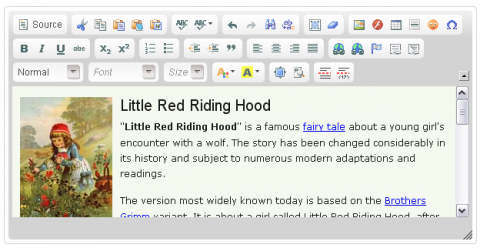 最近開始研究 Drupal,發現要安裝 CKEditor 還挺多步驟的。這邊需要注意的是,如果直接在 Drupal 網站下載 CKEditor for Drupal 的話是要買授權的,所以如果要使用 open source 的話需要下載兩個不同的檔案然後自己合併。Web 相關 | 5691 觀看 | 2013-10-21 | Kuann Hung 上傳
最近開始研究 Drupal,發現要安裝 CKEditor 還挺多步驟的。這邊需要注意的是,如果直接在 Drupal 網站下載 CKEditor for Drupal 的話是要買授權的,所以如果要使用 open source 的話需要下載兩個不同的檔案然後自己合併。Web 相關 | 5691 觀看 | 2013-10-21 | Kuann Hung 上傳- Squid 版本 2.7.STABLE8修改 /etc/squid.conf
# 可支援多個不同 domain http_port 80 accel vhost # 這是要指定後端的 web server cache_peer 11.22.33.44 parent 80 0 no-query originserver name=example.com # 這是設定 ACL ,以及他可支援的 domain (我習慣支援整個網域,若是只幫某個網址的話則設 www.example.com acl example_com_site dstdomain .example.com http_access allow example_com_site
以上命名方式只是我的習慣,不需要照抄,要根據自己的環境來調整! 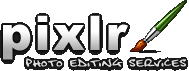 今天臨時需要處理一個透明背景的圖片,如果要用 Photoshop 似乎又有點殺雞用牛刀!上網 google 了一下,發現一個很好用的網站: https://pixlr.com/editor主要是用 flash 寫的,不過有 Photoshop Lite 的味道,很簡單又好用。今天用的是 Pixlr Editor ,逛了一下,發現還有很多可以處理照片的功能。如果不需要大費周章開 Photoshop 的話,倒是可以考慮一下喔!
今天臨時需要處理一個透明背景的圖片,如果要用 Photoshop 似乎又有點殺雞用牛刀!上網 google 了一下,發現一個很好用的網站: https://pixlr.com/editor主要是用 flash 寫的,不過有 Photoshop Lite 的味道,很簡單又好用。今天用的是 Pixlr Editor ,逛了一下,發現還有很多可以處理照片的功能。如果不需要大費周章開 Photoshop 的話,倒是可以考慮一下喔!- 如果你的 PHP 有需要讀寫 2GB 以上的檔案。則你會發現內建的套件會發生錯誤,這個時候就需要手動 compiler 產生一個可讀寫的 2GB 以上檔案的 PHP。
不過需要注意的是,你的系統必須是 64 位元的才可以喔!先下載 mysql devel 套件,一併 compiler 進 PHP 中# yum install mysql-devel* # wget php-5.3.6.tgz # tar -zxvf php-5.3.6.tgz # cd php-5.3.6 # export CFLAGS="-D_FILE_OFFSET_BITS=64" # ./configure --disable-libxml --disable-dom --disable-simplexml --disable-xml --disable-xmlreader --disable-xmlwriter --without-pear --with-mysql=/usr/include/mysql/ # make # make install
完成後會有一個 php 的執行檔,我自己的作法是把它改成 php64 然後用 cgi 模式呼叫,畢竟需要用到的檔案並不多。 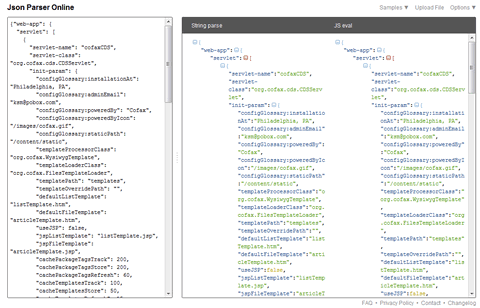 相信寫 Web 應用的人對於 JSON 都不陌生。尤其是在使用 jquery 傳遞資訊的時候。
相信寫 Web 應用的人對於 JSON 都不陌生。尤其是在使用 jquery 傳遞資訊的時候。
不過有時候因為要解析資料,而資料又帶有中文,所以被編碼過,一下無法看懂的時候,就需要一個好用的 json parser 來幫忙 debug 了。
這是偶然發現,速度快又簡潔的網站,其中 https://jqplay.org/ 還可以設定 filter 喔!對於需要使用 json 的人來說,就很方便囉!Web 相關 | 5554 觀看 | 2013-10-20 | 標籤: cat_applications | Kuann Hung 上傳 其實 Drupal 7 已經提供自訂文字格式了。
其實 Drupal 7 已經提供自訂文字格式了。
只要在 [ 設定 > 內容撰寫 > 文字格式 ] 中,自訂一個 Javascript 名稱,並且不過濾任何字串即可。
不過!請注意!這樣會有 XSS 的風險,所以要管制權限,最好只保留給系統管理者使用!- 我想應該很多人在使用資料庫的時候都想要一個 "自訂排序" 功能吧?比如說,如果你的資料庫中有一個欄位叫做 Priority,然後存的資料分別為 High, Normal, Low。所以你在撈資料撈時候自然而然就會希望它排序的時候是 High 的排最前面,然後分別是 Normal and Low。但是很不幸的,如果你直接下 Order By Priority 的話,你會得到的順序會是 High, Low and Normal. 因為他會根據英文字母的排序。所以是 H -> L -> N。不過神奇的 MySQL (我一直覺得 MySQL 是一個很神奇的資料庫,它提供了許多難以想像的便利功能,又有極佳的效能,重點是免費!!) 提供了一個 Function 可以達到這個目的 - FieldField 這個 Function 的用法如下:FIELD(str,str1,str2,str3,...)官網的解釋是Returns the index (position) of str in the str1, str2, str3, ... list. Returns 0 if str is not found.而如果你要達成前面所說的目的的話,你可以這樣下你的 SQL
SELECT * FROM Event Order By FIELD( Priority, 'High', 'Normal', 'Low')
為何這樣可以達到目的呢? 因為使用 Field 的時候,它會把 Priority 帶入,並且去比對第二個以後的參數,並回傳該參數的索引 (位置)所以,如果你的資料是 High,它就會回傳 1,如果是 Low 就回傳 3。當然,如果對應不到的時候,它會回傳 0。這點需要注意,避免發生不預期的結果。 - 如果要在 apache 中設定 multiple domain,又希望自動對應到同樣的程式目錄,可以參考以下的做法!
Web 相關 | 4479 觀看 | 2013-10-17 | Kuann Hung 上傳 - 相信寫中文的人遇到 Word 的文法檢查時候都會覺得很困擾吧!~ 以下教大家如何移除這個設定囉!其他 | 6931 觀看 | 2013-10-17 | Kuann Hung 上傳
- 風景名勝 | 7739 觀看 | 2013-09-24 | Kuann Hung 上傳