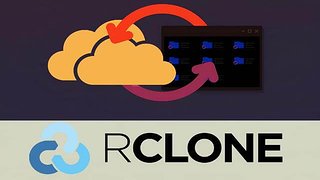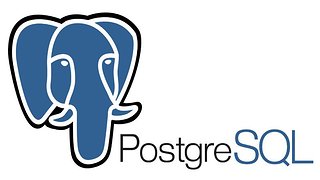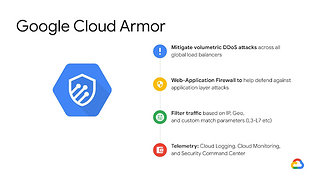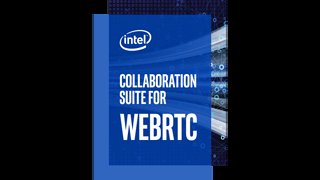如果已經用 nginx 架好 reverse proxy (架設方式: http://snippetinfo.net/media/671/)
然後要加上 SSL 的話,比較簡單的方法是設定好之後,放在 /etc/nginx/conf.d 下面
這樣一來,一個站一個 SSL,就可以很清楚不會混淆了!
設定方式如下:
先在 /etc/nginx/conf/nginx.conf 加上
upstream ssl_backend {
server w.x.y.z:4443;
}
ssl_session_cache shared:SSL:10m;
ssl_session_timeout 10m;
然後在 /etc/nginx/conf.d/ 下面丟一個你自己網域的 conf 檔,設定好後重啟 nginx 即可! (e.g: snippetinfo.net.conf)
server {
listen 443 ssl;
# if you wanna to enable HTTP/2 (need nginx 1.9.5+)
#listen 443 ssl http2;
#listen [::]:443 ssl http2;
server_name *.snippetinfo.net;
ssl_certificate /etc/httpd/conf/ssl/snippetinfo.net.crt;
ssl_certificate_key /etc/httpd/conf/ssl/snippetinfo.net.key;
ssl_protocols TLSv1 TLSv1.1 TLSv1.2;
ssl_ciphers HIGH:!aNULL:!MD5;
location / {
add_header X-Proxy-Cache $upstream_cache_status;
proxy_pass https://ssl_backend;
proxy_set_header Host $host;
proxy_set_header X-Forwarded-For $proxy_add_x_forwarded_for;
proxy_cache_key "$scheme$host$request_uri";
proxy_cache STATIC;
proxy_cache_valid 200 7d;
proxy_cache_bypass $http_cache_control;
proxy_cache_use_stale error timeout invalid_header updating
http_500 http_502 http_503 http_504;
}
}
Facebook 討論區載入中...
資料夾 :
標籤 :
發表時間 :
2016-02-03 23:23:00
觀看數 :
16,674
發表人 :
洪國恩
部門 :
老洪的 IT 學習系統
QR Code :